Photoshop is Not the answer to every photographic problem.
Photoshop is NOT the answer to every photographic problem.
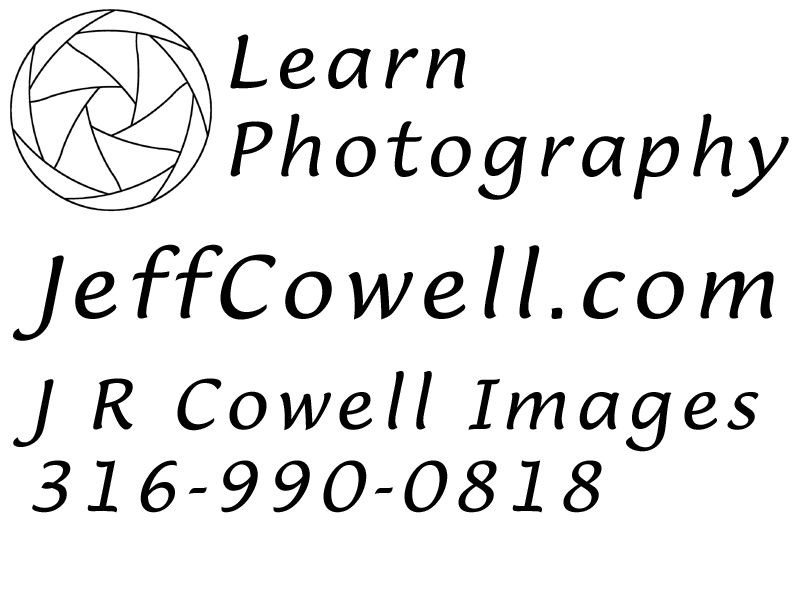 Many of my columns and much of my teaching focus on the area of getting a proper exposure when you take a photo, and there is good reason for that. If you underexpose your digital photos, you are not capturing enough data for Photoshop (or any other program) to be able to bring out the details. You will often see photos that look kind of gray and wonder why. Most generally, it is because the image was underexposed to begin with, and in printing the photo light enough to be seen, there is no detail to present.
Many of my columns and much of my teaching focus on the area of getting a proper exposure when you take a photo, and there is good reason for that. If you underexpose your digital photos, you are not capturing enough data for Photoshop (or any other program) to be able to bring out the details. You will often see photos that look kind of gray and wonder why. Most generally, it is because the image was underexposed to begin with, and in printing the photo light enough to be seen, there is no detail to present.
Let me back up just a little bit before I continue on this discussion: In Photoshop, you can perform many great functions, enhance color, sharpen, blur backgrounds, and along with the thousands of other potential edits; you can even tweak your exposure. That’s right, I said “tweak” your exposure, not “fix” your exposure. Computers and software programs process data, sometimes spreadsheet data and sometimes image data, but either way there is a requirement for “data” to be present. If you underexpose an image in the camera, there is a limited amount of data to be processed in a software program like Photoshop.
Fear not, there are things you can do to avoid this problem. Primarily; you need to learn to get better exposures in the first place. For that I recommend reading my columns and attending my seminars and workshops (what else would you expect me to say?).
Often we find ourselves shooting a photo in less-than-perfect lighting situations, so I always stress that you must identify your subject, and expose for that subject. In very challenging situations, it’s best to bracket your shots.
Bracketing is a fairly automatic function on most modern cameras, so read your manual and see what exposure bracketing options are available on your camera. If the lighting is very dramatic, you might want to bracket by as much as 2 stops. This means that you will take one shot at proper exposure, then one at 2 stops over-exposed and finally one at 2 stops under-exposed, so you end up with 3 photos. Most cameras give you the option of bracketing by 1/3rd stop increments up to 2 full stops, so you will have to pick the range you believe necessary for the lighting situation your subject is in. Having these bracketed shots increases the odds of having a shot that is exposed to your liking, therefore giving you something you can edit in Photoshop. Bracketed shots can also be combined with HDR (High Dynamic Range) software programs to give you a better overall exposure for the entire subject and/or scene. Photoshop can also be used to create HDR images by using the various exposures in different layers and blending them together for your final image.
Another way to address challenging exposures is to use RAW file formats for capturing your images on your camera (not all cameras offer RAW mode). The RAW file captures all of the light that was hitting the sensor, unlike the jpg mode that saves only a small portion of that light. By saving all of the light hitting the sensor, you have more dynamic range available in the image file. RAW files require handling by software that is capable of RAW image processing and requires some extra learning and practice, but it is valuable knowledge to have. During RAW image processing it is possible to save the image with multiple exposures (as separate image files), and then blend those images into an HDR image via HDR software or via layers in Photoshop. RAW images are much larger than jpg images and I recommend that you shoot RAW + JPG so you leave both options available for your needs.
When I am shooting a photo job for a client, I always shoot RAW + JPG (meaning the camera saves a RAW version of the image and a JPG version). In most cases I can use the jpg image and not have to go through the RAW image processing. But in those cases where I need to make a better overall exposure of an image, I have the RAW file available for processing without any need to re-shoot the job.
In summary:
RAW image = more data = good.
JPG image = less data = maybe ok, sometimes; good enough.
But to further that summation:
RAW image = big file = more work = more storage space = more processing time.
JPG image = smaller file = less work = in many cases; good enough.
The decision to use RAW or not, needs to be tempered by the subject matter, ability to re-shoot and required image quality. In no case should you shoot in less than the largest, finest quality JPG setting available on your camera, unless maybe you are shooting images for an online auction site where you simply do not have any need for such a large file. The file size should not be an issue that stops you from using the larger files. Hard drives and data cards are very inexpensive these days and adding storage to your computer is not that difficult. My desktop computer has 2,250 gigabytes of hard drive space on it today, plus I have another 1,250 gigabytes of external hard drive space. At today’s prices, all of that amounts to about $400 worth of hard drives. When I compare that to what a 30 megabyte hard drive cost 15 years ago, I would have to say that it is a good investment.
One final note about RAW image processing: if you use RAW images it is best to save you processed file as a TIF image whenever you plan to do further editing. The TIF format preserves data much more securely than does the JPG format. When it comes to editing your images for final printing, you can always count on Douglas Photographic Imaging to help you get the best possible quality out of your photos.
© 2010 Jeff Cowell, jeffcowell.com
Technology Director
Douglas Photographic Imaging
To learn the things you can do with Photoshop, check out the seminars listed on my website.